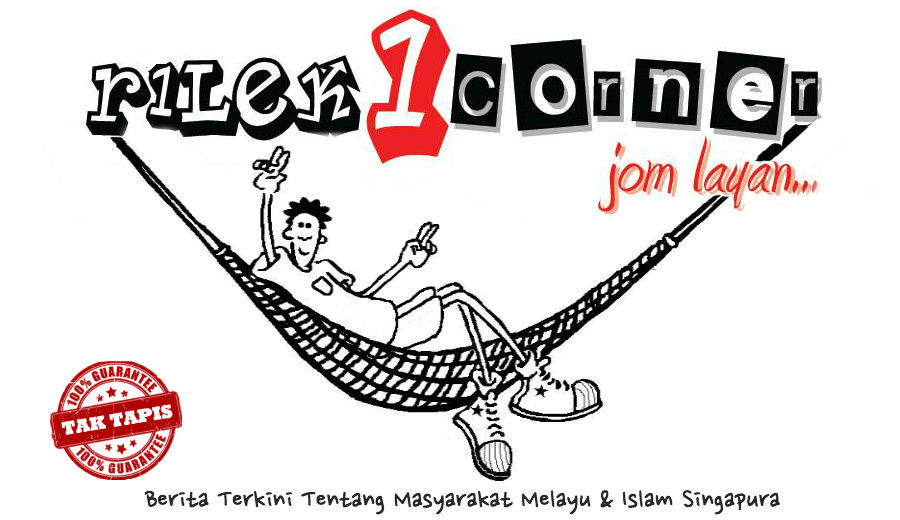Recently, SingPost said in a CNA report that most residents welcomed the junk mail in their mailbox, judging from low response to their Opt-Out scheme.
To which many residents replied, “Har? Got such thing meh? Can opt out? Where got? Where?”
It seems there is an online form buried deep inside their Contact Page.
Here is how you can opt out:
1. Visit the Singpost site and tear your hair out looking for an Opt-Out of Junk Mail link.
2. Finally find it at: http://www.singpost.com/contact-us/service-enquiry
3. For “Service Type”, choose “Postal”
4. For “Category”, choose “Advertising Mail”
5. For Sub-category, choose “OPT-OUT Service”
Then you can fill out the special form to get an orange No Admail sticker to paste on your mailbox!
You’re welcome.
Source: mrbrown